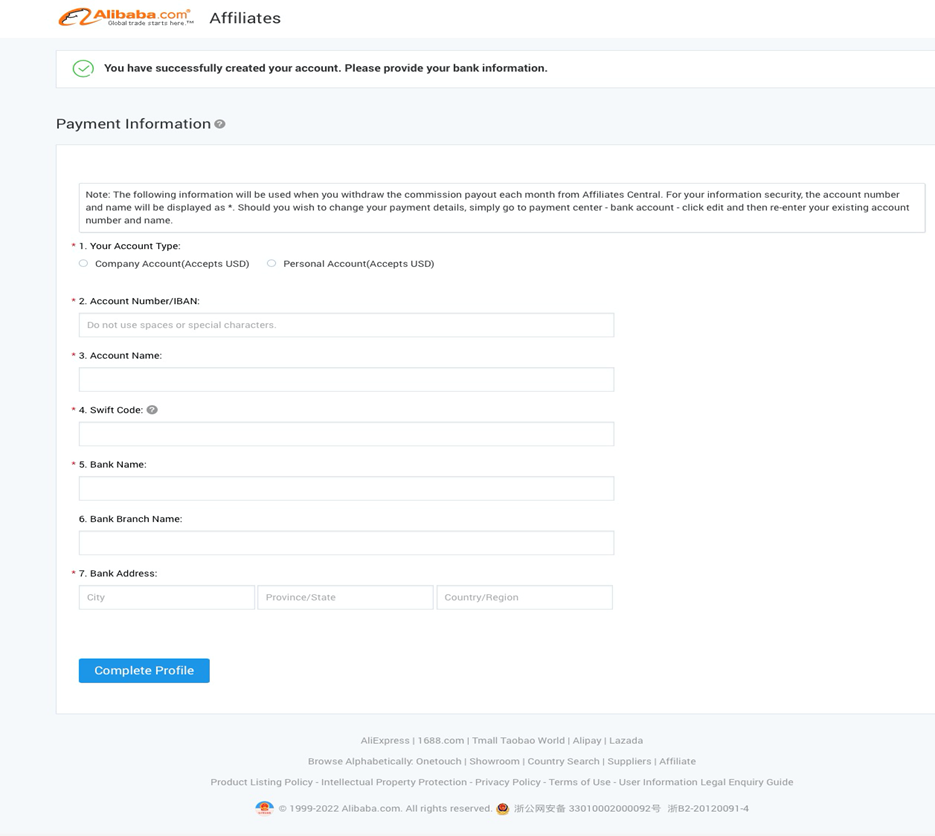- Register
-
New registration process
Step 1:
Forcorporates: sign up at https://ads.alibaba.com/
For individuals: sign up at https://ads.alibaba.com?src=influenceaffiliate
Step 2:
Choose Publisher /Network and fill in the following info.
Company registration:
Please fill in the registered company name and provide Company ID and Tax ID.
Personal Registration:
Please fill in your full name as it appears on your ID.
China Mainland: Registered corporate entities must provide a unified social credit code
Check your inbox for a verification email and confirm your registration.
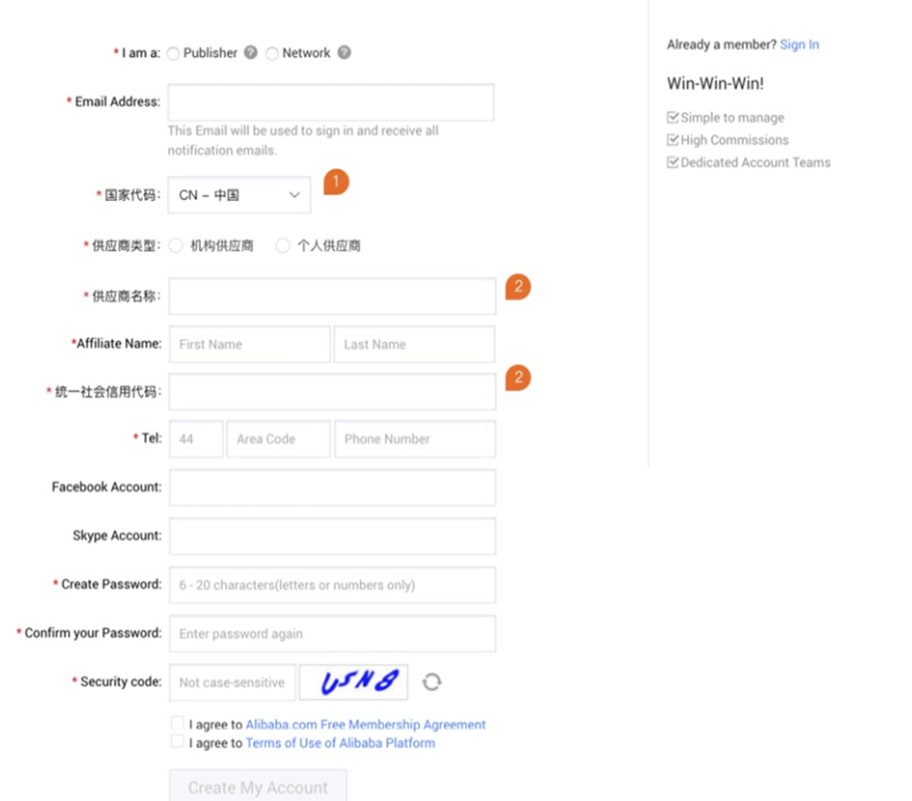
Step 4:
Upload your agreement for approval: My Account > My Agreement > Event Promotion and got approval.
After approved, you can start to promote offers!
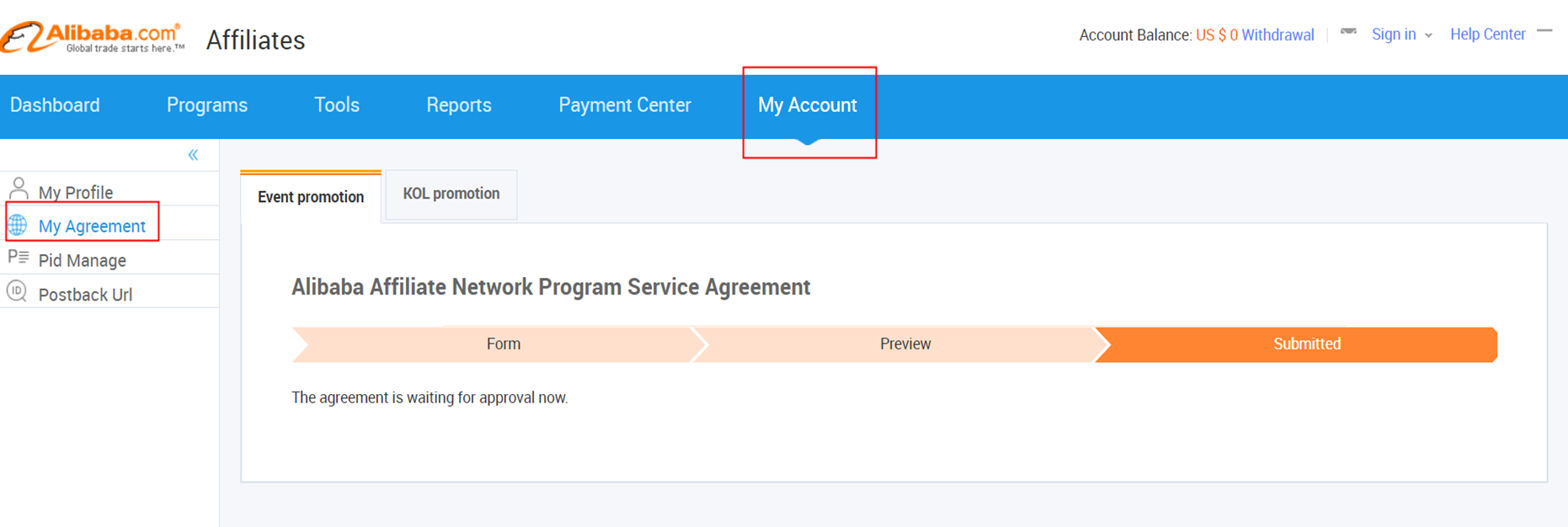
-
Alibaba supplier portal register guide
Note: The supplier ID is only required for commission withdrawals, the lack of a supplier ID will not affect your promotions. You do not have to register for the supplier portal before commissions are generated.
Step 1:
Send the relevant info to ads.alibaba@service.alibaba.com
Personal
- Affiliate ID:
- Full name:
- Address:
- Register country:
- Contact email:
Corperate
- Contact email:
- Full Company Name:
- Company Register Address :
- Register Country :
- AFF-ID:
Please ensure that the info you fill in the supplier registration is the same as above.
Step 2:
After receiving an invitation letter from the Alibaba procurement platform, there will be an [invitation link] and an [invitation code].
(It will be sent within 7 days, please take note and check if it is in spam).
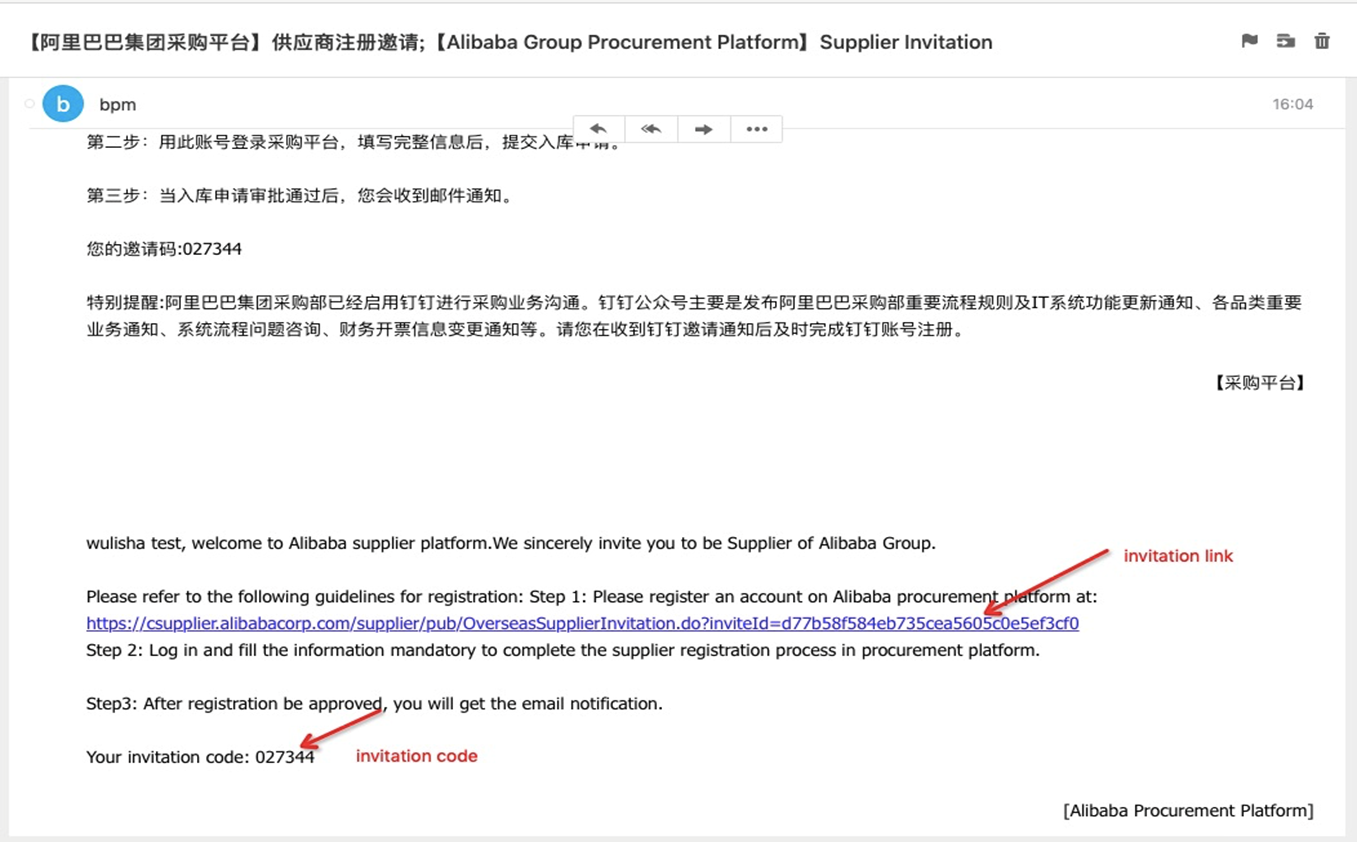
Step 3:
Create a new account
Please click on the [link] in the email to Alibaba Supplier Portal and then click [Register Account]
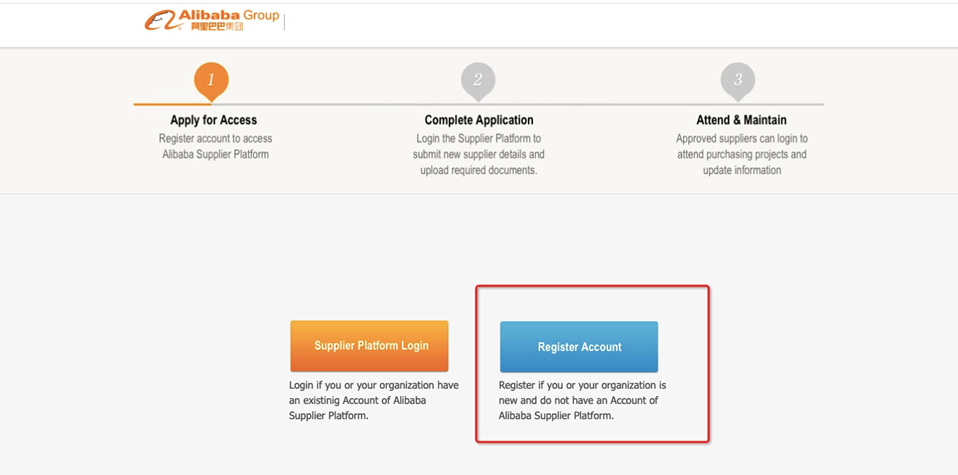
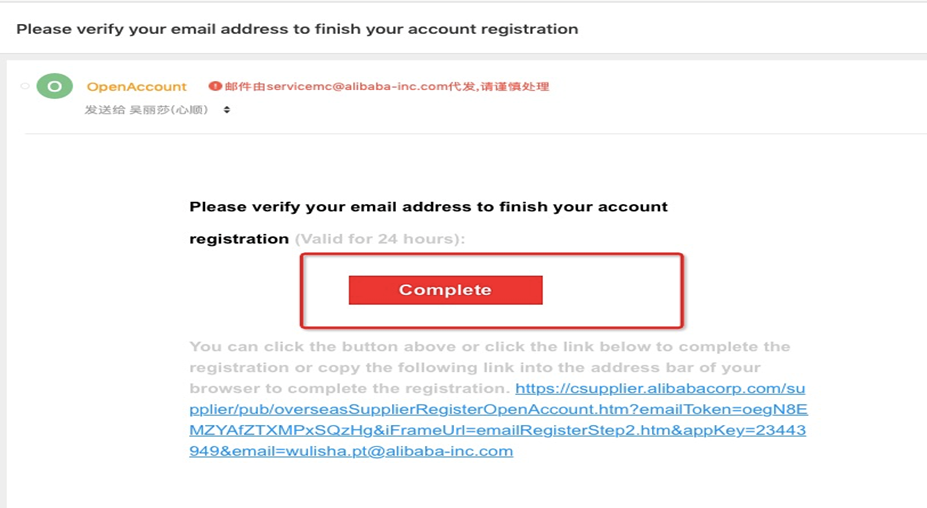
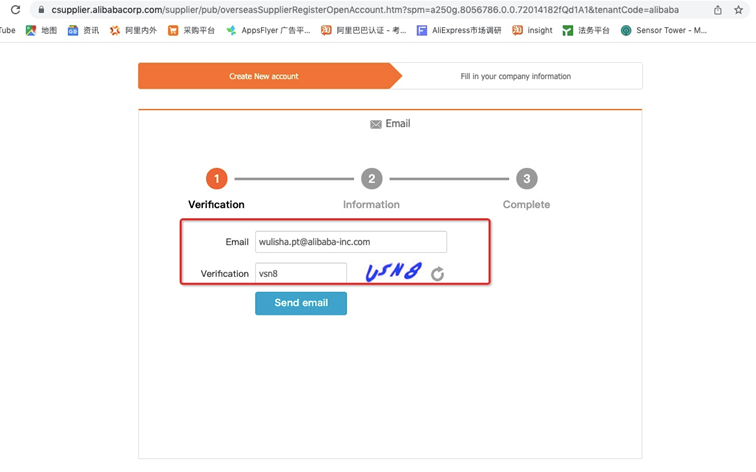
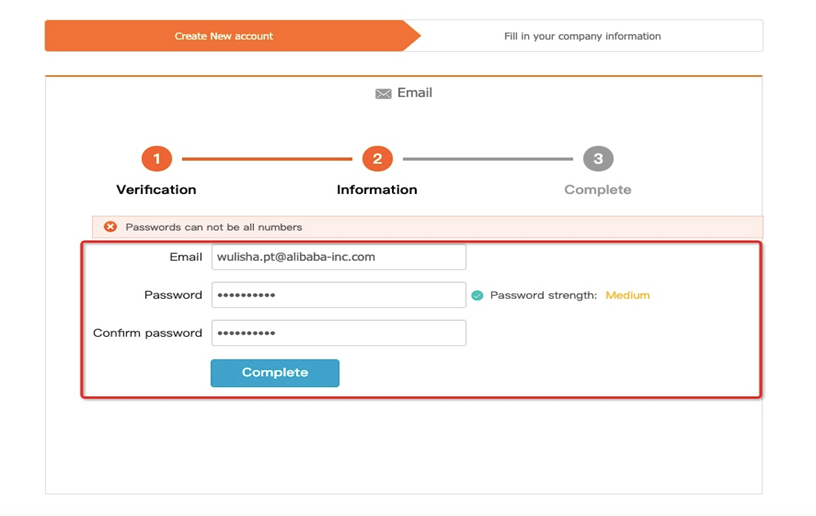
Step 4:
Back to your invitation email toclick on [the invitation link again] in the email and get the [invitation code].

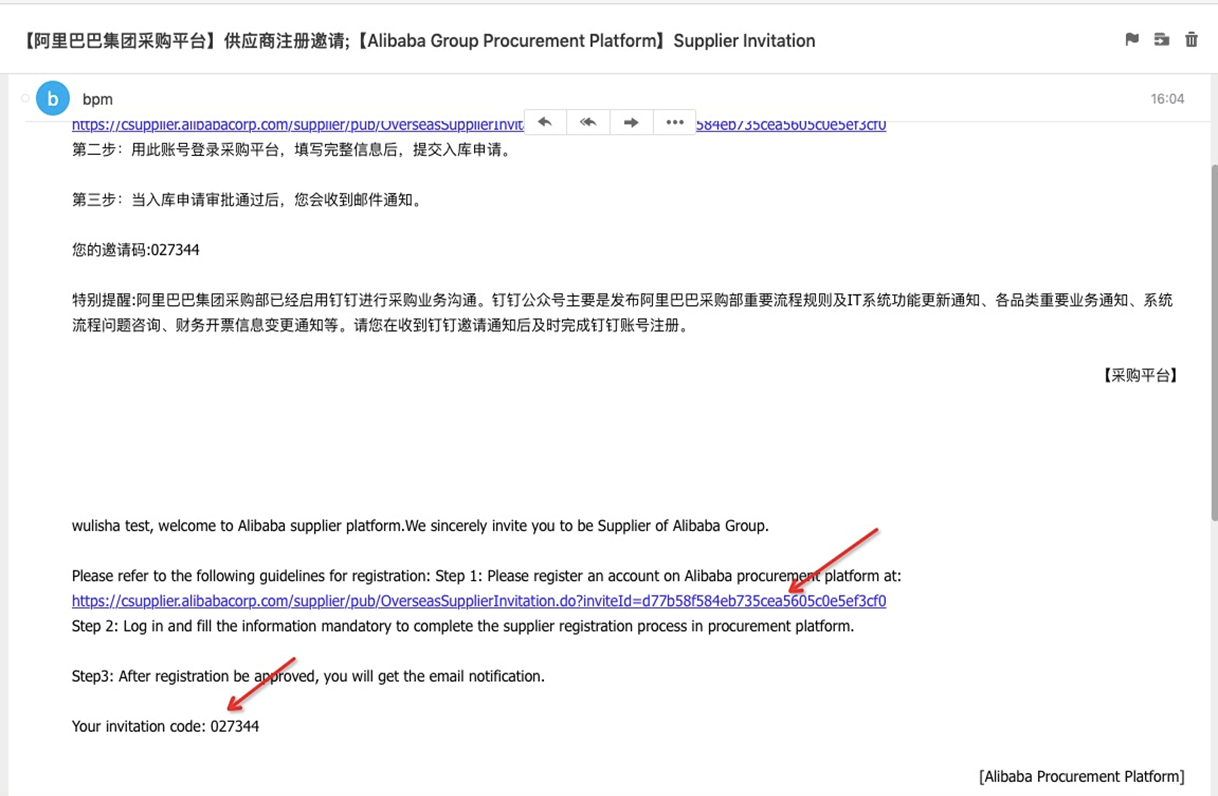
Step 5:
Fill in your [invitation code] and your information, then submit. We will approve your account within one week.
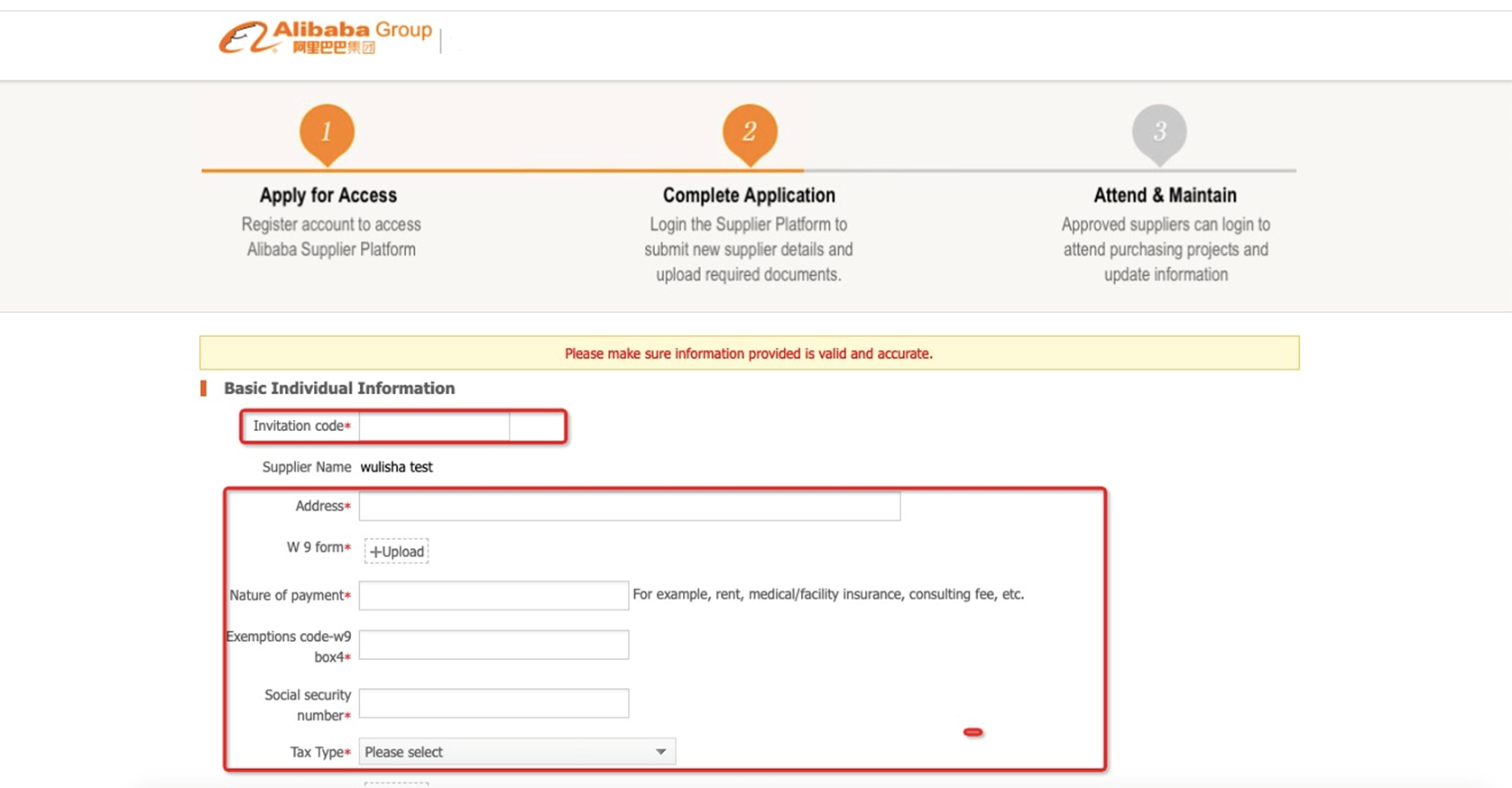
-
What if I forget my password?
- Visit the Alibaba.com Affiliate homepage at ads.alibaba.com and click Sign In. Enter your registered email address then click Forgot Password
- An email containing instructions for creating a new password will then be sent to the email address you have entered - make sure it's your registered account email
- Check your email and follow the instructions provided to create a new password
-
What if I want to edit my bank account/IBAN?
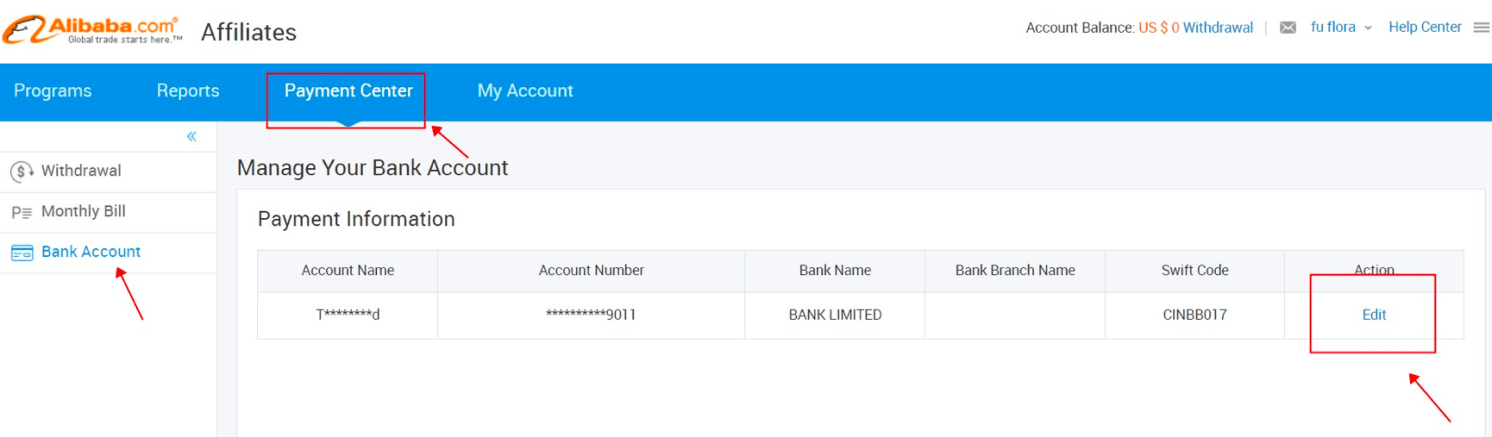 Notice: If you want to change your bank account you need to inter the correct old account information. Please Save the old account information.
Notice: If you want to change your bank account you need to inter the correct old account information. Please Save the old account information.
-
What if I can't sign in?
If you are still having issues signing in, please contact us via email at ads@service.alibaba.com with your registered account email address and we'll get right back to you.
-
How do I change my password?
You'll need to change your main Alibaba.com account password.
- Go to https://login.alibaba.com/
- Enter your registered account email address and password
- Go to My Alibaba
- Click Account Settings on the right
- Click Change Password and follow the instructions
-
If you are a publisher, you should fill in “My Media”
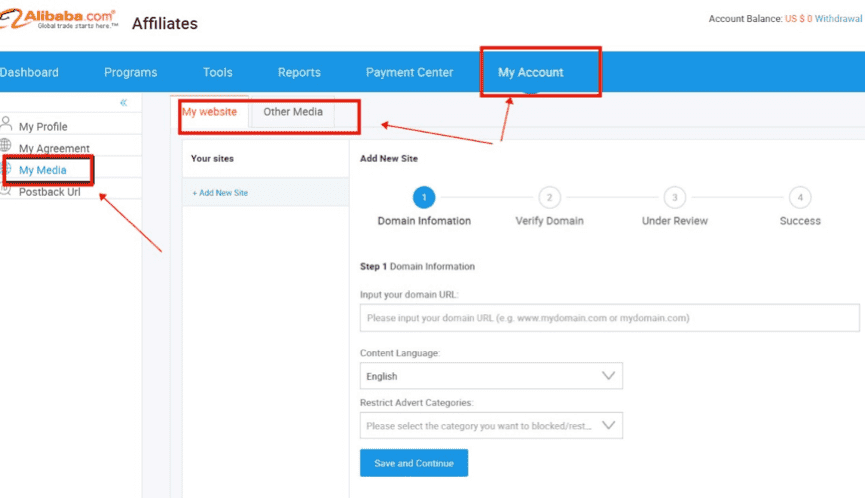
-
Alibaba.com Influencer Affilate program registration process



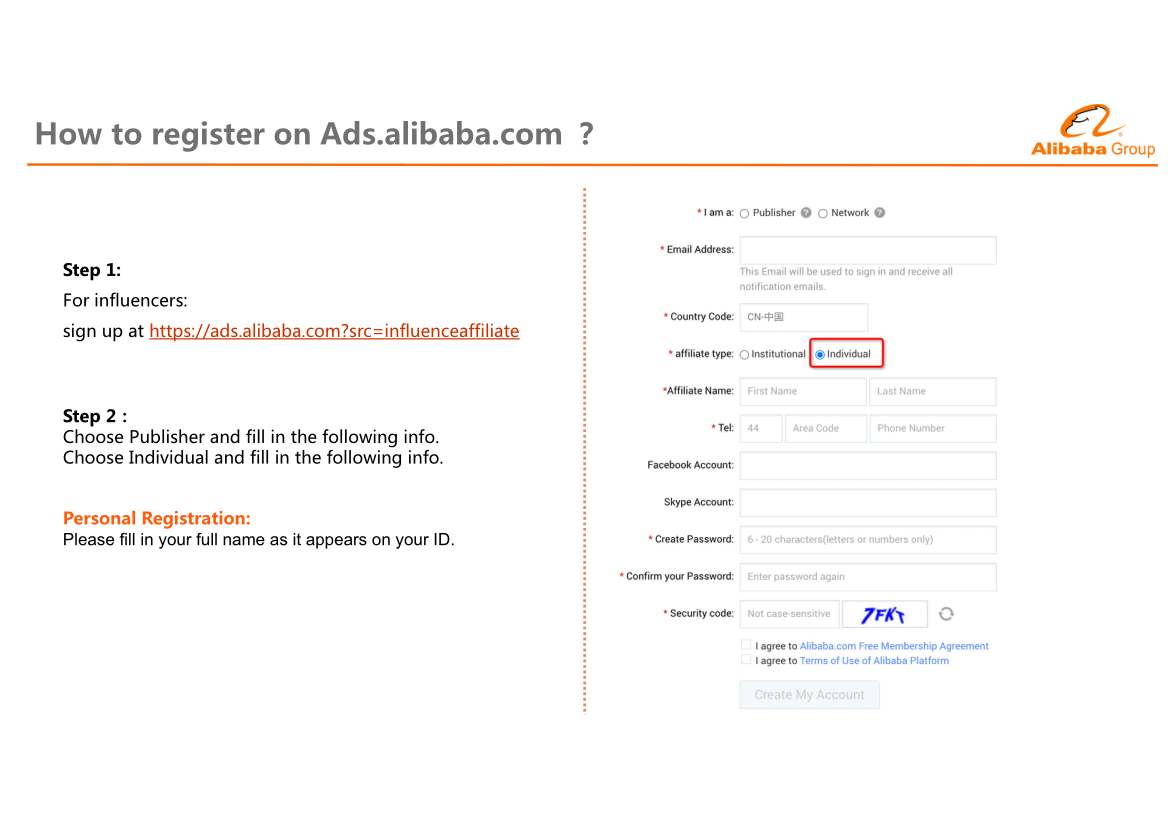


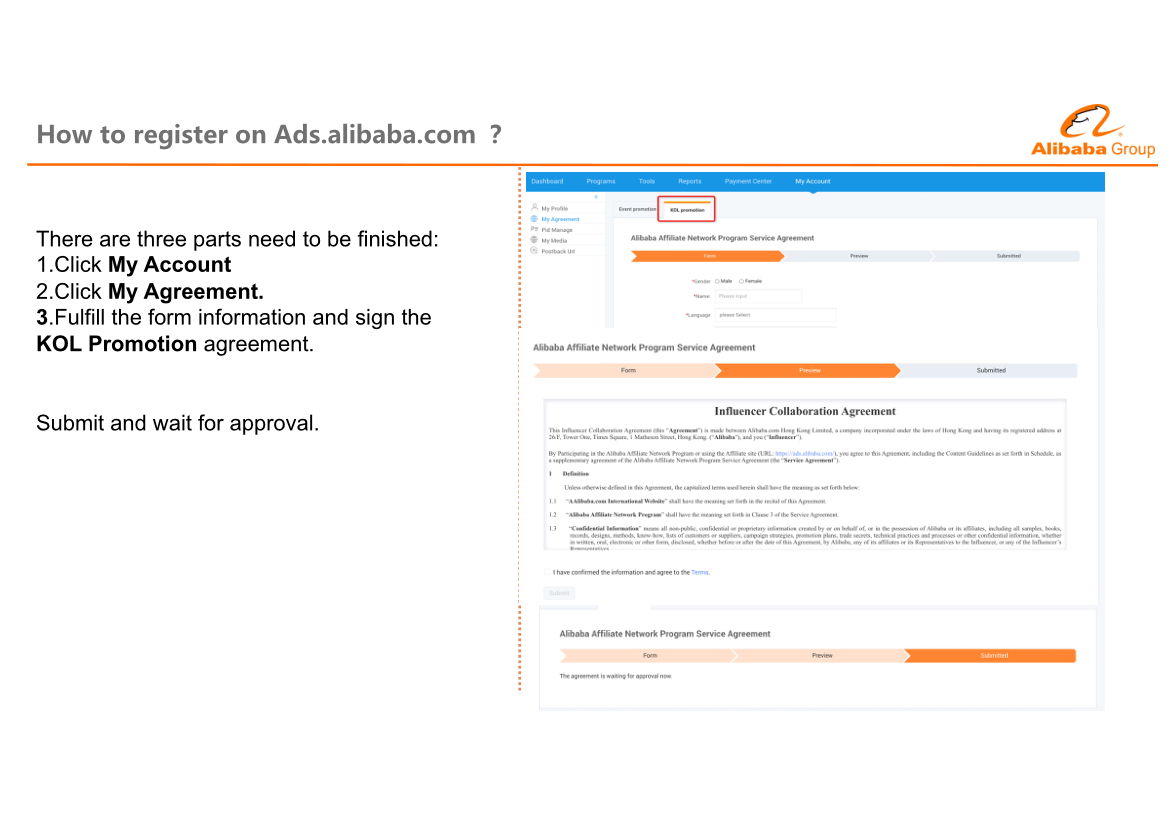
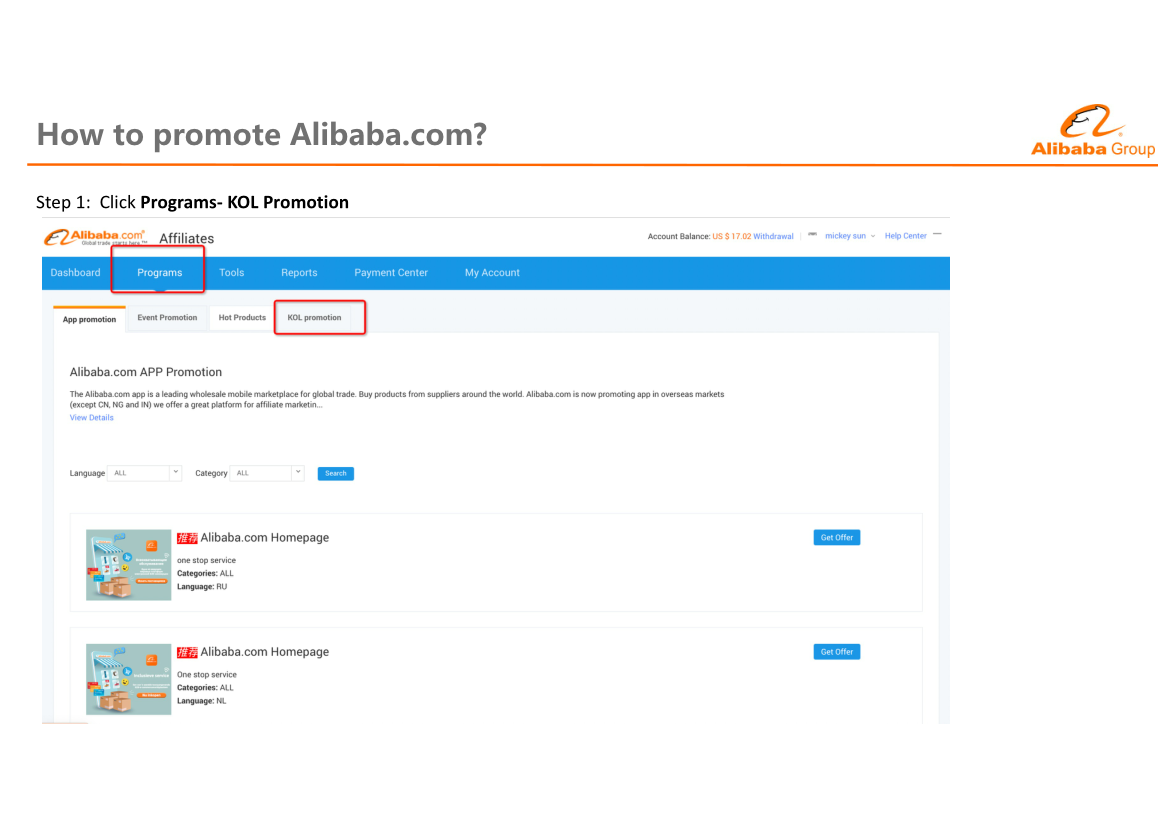


-
Why have to join supplier portal?
- In order to avoid the risk of cross-border settlement, Alibaba will pay commission though supplier platform, so you need to join the supplier portal to withdraw your settlement properly.
-
account information
- It can be changed in your end, except changing the Supplier Name/bank info. If you need to change it, please contact ads.alibaba@service.alibaba.com. Please make sure the bank info both in affiliate platform and supplier platform is the same and correct.