- Reports The following instructions are applicable to Event Promotion only.
-
What types of reporting are available?
After signing in to ads.alibaba.com, you can view your performance reports in the Reports section:1.Event Promotion Report
- The order detail Report is here, it allows you to know the status of the paid orders, if the orders are completed or canceled. These include pid, order id, product name, order status and Est.commission. You can filter your results by Date. The report is updated every day and has 6 moths time limit.
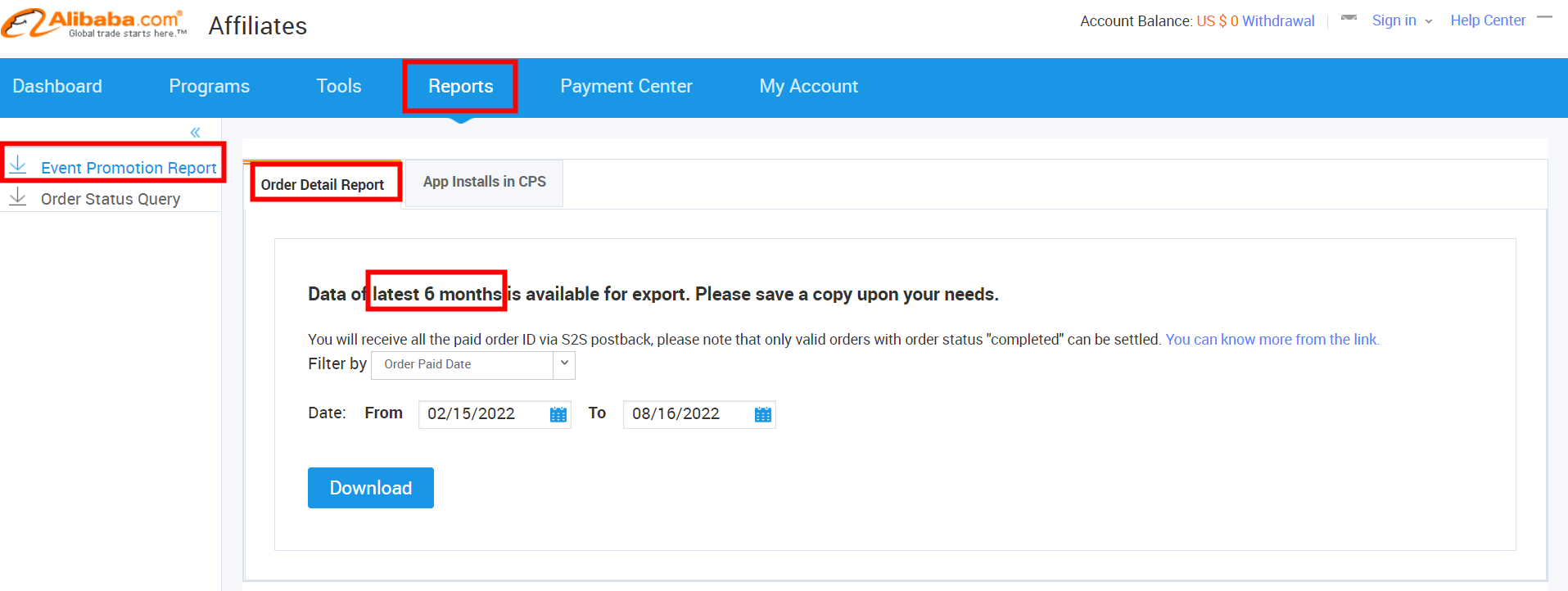 2.Order Status Query is supported to access to all orders(Insert Order ID (split with ",")
2.Order Status Query is supported to access to all orders(Insert Order ID (split with ",")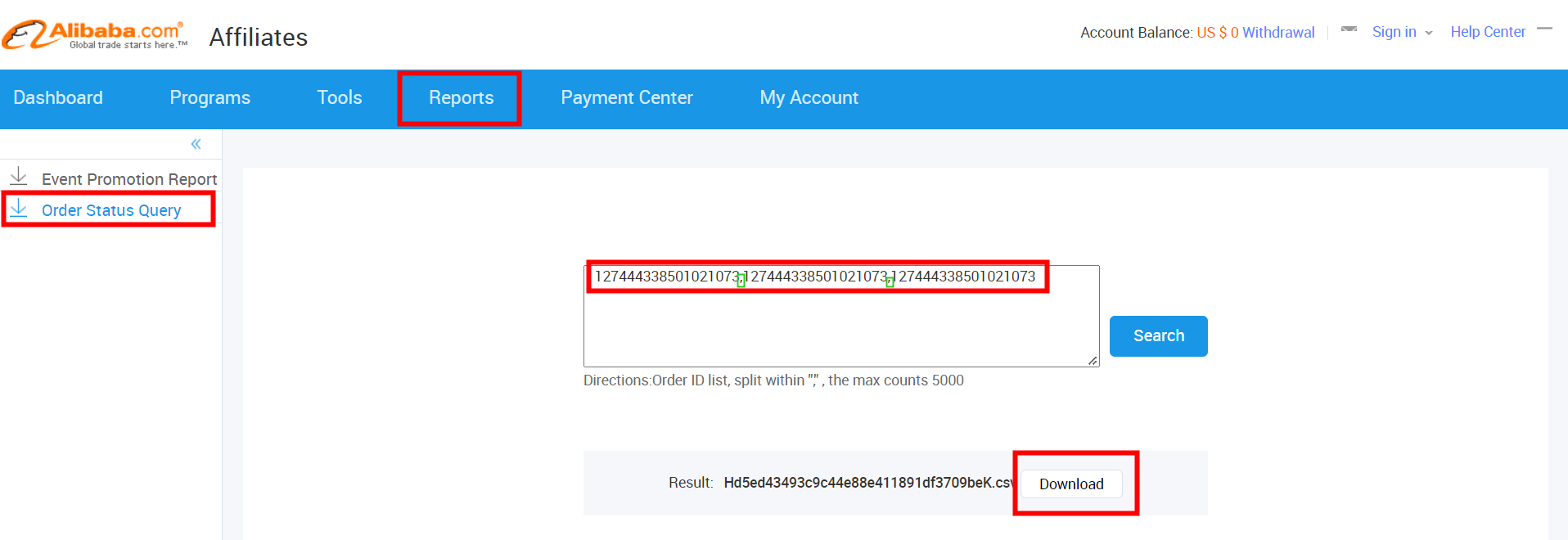
-
How can I map the order id in the report and my s2s url?
If the order is consisted with several products, the s2s request will be seperated by each item, i.e if you choose to receive order id via s2s, you will receive several requests which actually is the same order in the system. Thus the s2s order is constructed with order id_product id_random code to avoid duplication.
When you go for online report, the order id is the actual system order id. So if you would like to do the matching, you need to trim the s2s order id.

-
How much historical data is available? How recent is the reporting data? What is the standard time zone?
We only provide the data within 3 months. So please download the report on time. The report is updated on a daily basis with the time zone of PST.
-
How do I optimize my campaign to increase my commission earnings?
You can go to Download Reports. Here you can download specific data including the products or countries for all your purchase. From the data in the order detail tab, you can also see your publisher performance, as well as learn how well your landing page is performing. This data can help you analyze which categories and countries are performing best for more precise targeting. For example, ‘Apparel’ may be performing best in the US and not the UK.
-
Rules
*We won’t pay the commission of Prohibited and Controlled Items (https://rule.alibaba.com/rule/detail/2044.htm?spm=a271m.8038972.1999288231.9.ced56d82O0LKtc) *We will not pay for e-cigarette and Pesticides orders sent to the United States. (https://rule.alibaba.com/rule/detail/11001108.htm?spm=a271m.8038972.1999288231.10.16646d82itetkt) *We have decided to temporarily move face masks and medial consumables out of our CPS affiliate program. Anti-coronavirus products won't be paid even if these orders might be shown in real-time report and order detail report. *For more rules please check here : https://rule.alibaba.com/rule/rule_list/147.htm
-
How to track CPS Order Status?
Step 1:Input your Oder ID to Order Status Query ,split within ",",the max length is 5000.
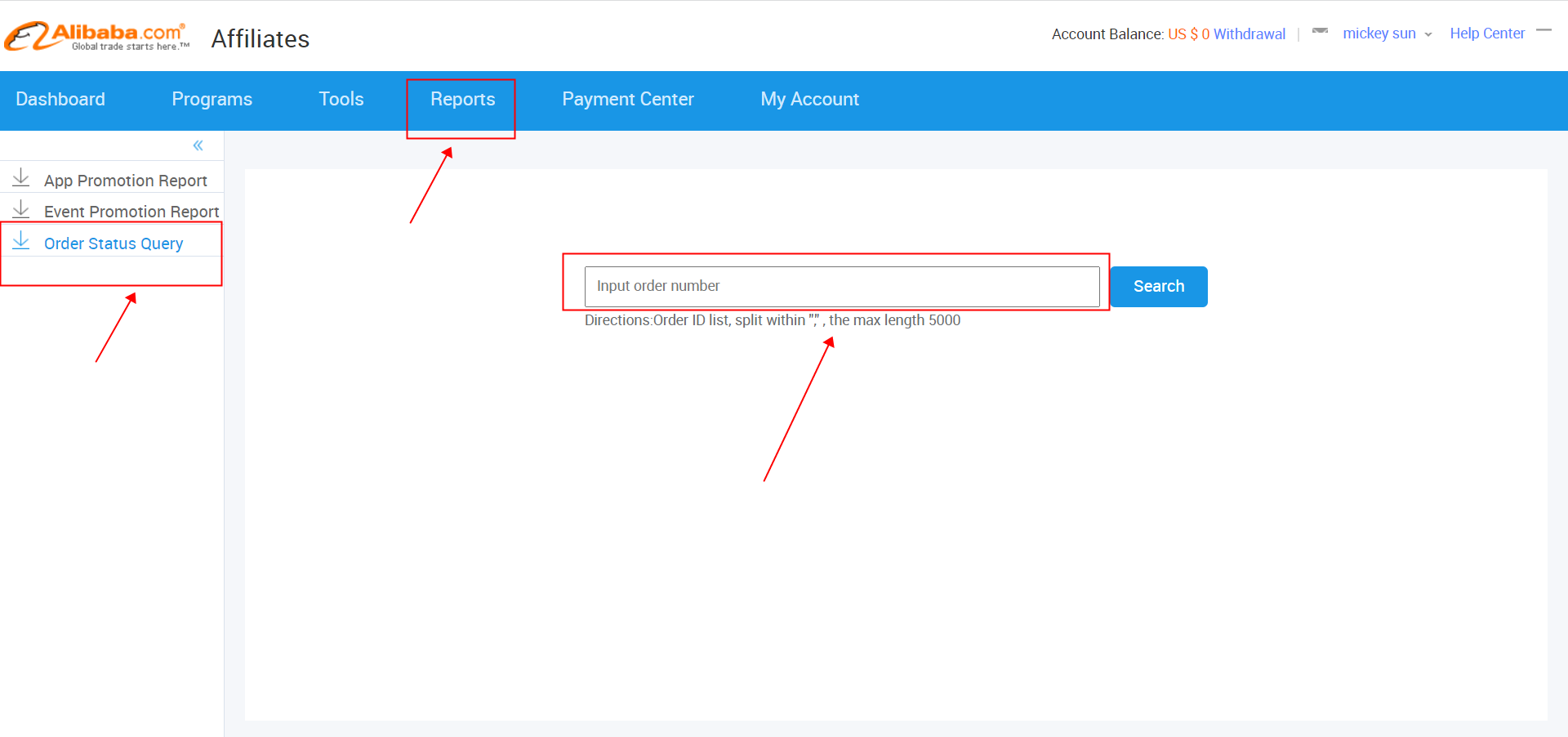
Step 2: Click “Download ”get your Order Status Report .

Step 3:View your Order Status detials .
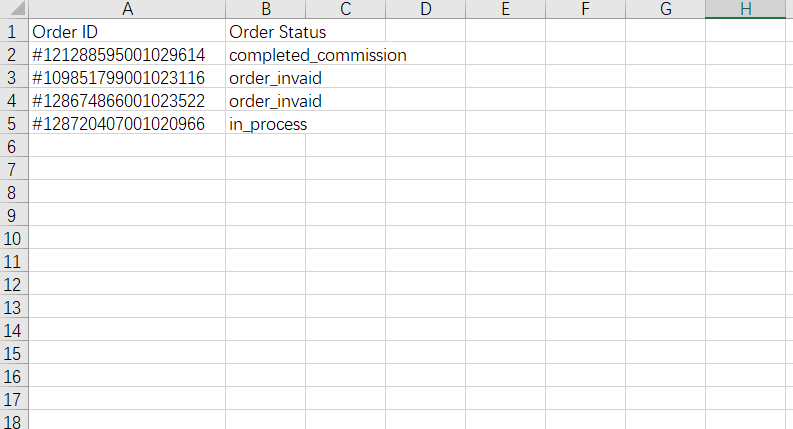
- Completed_commission:Order already settled.
- Order_invaid: Invaild order defined by risk control.
- In_process: Order status on ShipmentReceived, ShipmentDelivering, Tradecancel and Issueclosed.
Paraphrase :
PS : If you do not find the corresponding order information, please contact operation or AM directly .
-
Settlement Flowchart
